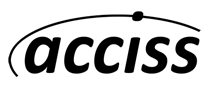Logging into Webmail
Accessing your Webmail
- Open up a web browser (i: Netscape, IE, Firefox)
- In the address bar key in your domain name with webmail. in front (ie: webmail.acciss.net) and then press enter on your keyboard. A log in page will appear.
- In the username field, key in your full email address (ie: john@acciss.net)
- Next, key in your password. (note: if you cannot remember your password, call or email us and we will reset it for you)
- Click on the Login button below. The Welcome page for your webmail appears.
- Click on the mail link to the left to view your mail.
Recent Posts